Google Trends
Google Trends is a free online tool provided by Google that allows users to analyze and track the popularity of search terms and topics on Google’s search engine. This provides valuable insight into the relative interest and search patterns of different queries over time and in different geographic regions.
Some key features and uses of Google Trends:
Search term analysis:
You can enter one or more search terms (keywords or phrases) to see how their search popularity has changed over time. Google Trends provides a graphical representation of search interest.
trending topics:
You can find out what topics and search queries are currently trending, helping you stay updated on current events and interests.
Regional Data:
Google Trends provides information about search interest by region, so you can see where a specific query is most popular.
Related Questions:
This provides a list of frequently searched related questions and topics in combination with your query, which can be useful for content creation or market research.
Data Filter:
You can filter data based on time range, category, and type of search (web search, image search, news search, etc.).
comparative analysis:
Google Trends allows you to compare search interest for multiple queries, helping you identify patterns and correlations.
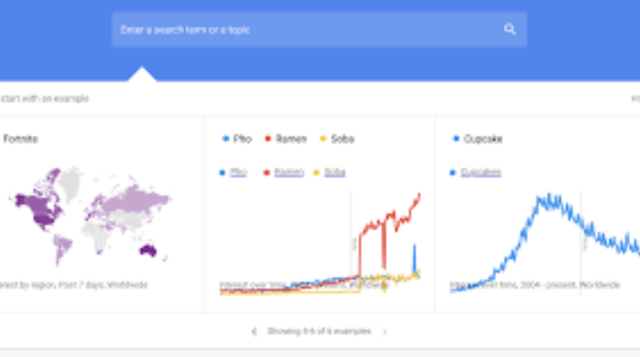
Google Trends is used for various purposes, which are as follows:
- Understanding what topics are currently popular and tailoring content to match user interests.
- Analyzing consumer interest and identifying potential trends in various industries.
- Identifying relevant keywords and monitoring changes in search trends.
- Staying informed about current events and tracking the popularity of news topics.
- Use of data for academic and scientific studies.
- Google Trends is a valuable tool for anyone who wants to understand and leverage search data to make
- informed decisions, whether in business, marketing, or content creation.
How to Become an Information Technology Manager?
How to use Google Trends
Google Trends is relatively simple to use and can provide valuable insight into search trends and user interests. Here’s a step-by-step guide on how to use Google Trends effectively.
Access Google Trends:
Open a web browser and visit the Google Trends website (trends.google.com).
Find Trends:
Once you’re on the Google Trends homepage, you can start searching for current trending topics and questions. These are usually displayed on the home page.
Search specific query:
If you want to analyze a specific keyword or topic, use the search bar at the top of the page. Enter the keyword or topic you are interested in and press “Enter” or click the magnifying glass icon.
Refine your query:
Google Trends will display a graph showing search interest over time. You can further refine your results by using the filters on the left side of the page.
The graph works like this-
- Select the time range you are interested in (last hour, last day, last 7 days, last 30 days, or a custom range).
- Select the geographic region or country you want to view data for.
- Filter results by category (e.g., Arts & Entertainment, Health, Business, etc.).
- You can choose between web search, image search, news search, Google Shopping, or YouTube search.

Analyze Data:
The graph will show you relative search interest over time. Pay attention to peaks and valleys, as these can indicate when interest in your chosen topic is greatest.
You can also scroll down to view related questions and topics as well as related questions by subfield.
Compare multiple queries (optional):
To compare the popularity of multiple search terms, click “Add Comparison” and enter additional keywords. This can help you identify which word is more popular or see how they relate to each other.
save and share:
You can save the search for future reference or share the results with others by clicking the “Save” or “Copy link” options at the top of the page.
Explore Trending Stories:
Scroll down to find out trending stories related to your topic or explore currently popular topics.
Download Data:
If you want to do a more in-depth analysis, you can download the data as a CSV file by clicking the download icon on the graph.
Stay informed:
Check Google Trends regularly to stay informed about changing trends and user interests. This can be a valuable tool for content creators, marketers, and researchers.
Google Trends can provide insight into what is currently attracting the public’s attention, which can help you make informed decisions in a variety of areas such as content marketing, SEO, and market research.
